BUYERS’ GUIDE LIARS!!! (PART 7)
 I’m still talking about this book of fairy stories!
I’m still talking about this book of fairy stories!
I think that TMR with his site http://www.c64crapdebunk.wordpress.com is hypocritical by saying that it’s not important for computer owners to be INTERESTED in, let alone ABLE to program their computers, because he’s obviously a programmer himself, but he seems to want to make it as difficult as possible for other people to program! I think this is because it makes him feel superior. I also think that TMR and various other Commodore 64 owners liked and still like to try and overcome or fix the deficiencies of the Commodore 64, a bit like my Dad buying and repairing, or just playing with, used cars, or “old bangers”, or various characters on the soap opera “Coronation Street” constantly repairing or restoring old motor bikes!
“The A-Z of Computers” lied about how good or bad the computers in the section under £500 were, but the main way they did this was by being economical with the truth, or even twisting the facts, or not checking them properly. Their Acorn Atom review points out that this computer had already been discontinued, but their BBC Micro review claims that the Acorn Atom is somehow competition for the BBC Micro, and that the BBC Micro was released in 1980, not in 1981.
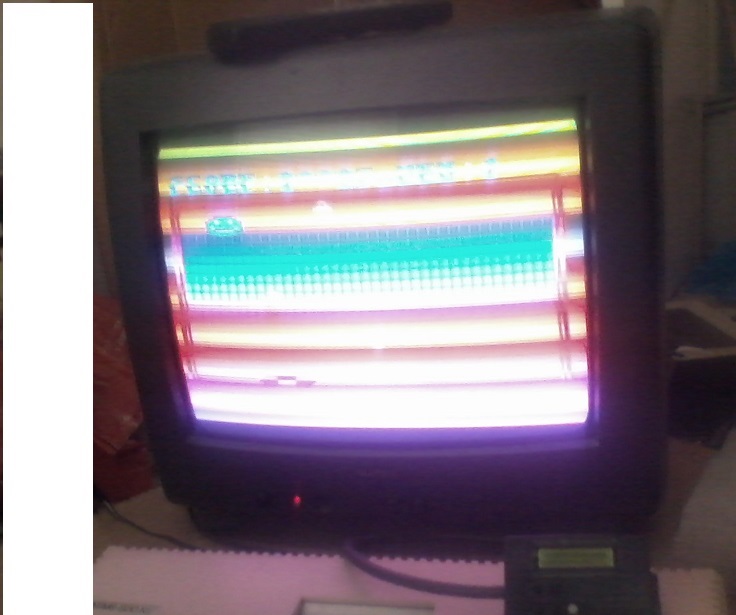 A screenshot from the Atari 8 bit game “Ataroids” showing how colourful the Atari 8 bit computers are
A screenshot from the Atari 8 bit game “Ataroids” showing how colourful the Atari 8 bit computers are
According to Issue No. 1 in the Atari reviews on the right hand page under “STANDARD PACKAGE”, the Atari 400 and 800 computers had “16 colours; each with 8 intensities”, or in other words 8×16=128 colours, but it seems they didn’t want to draw too much attention to this. This issue went to press in August 1983, so I wouldn’t be surprised if the upgrade chips with 256 colours had been released by then. The full review of the Atari 400 on the left hand page even says “16 colours (with provision for 16 levels of brightness)”, so they couldn’t even get their facts straight! In Issue No. 2 they said about the Atari 600XL and 800XL “16 colours; each with 16 intensities”, or in other words 256 colours! These statements, as well as the lack of a multicoloured rainbow effect or a “screen on fire with colours” like in the game “Ataroids” on the cover of Issue No. 2 obviously played down the Atari’s 256 colour palette, so that lots of people wouldn’t notice this feature at all. Atari computers had more colours than any 8 bit “home computer”, until the release of the Elan Enterprise with 256 colours in 1985 and weren’t surpassed by a 8 bit computer until MSX2 with 512 colours in 1986. Of course, these details apply to the standard computer configurations, without any upgrades. I’ve got a dim memory of an amazing graphics card upgrade for the Apple ][ (which some people considered a “home computer”) featured on the BBC TV series “Micro Live”. I remember clearly that it was capable of a resolution greater than 512×512, but I don’t know how many colours it had.
I should remind people that Commodore released the Commodore 64 in August 1982, with only the crappy BASIC V2 built in, which had no commands for colour, graphics or sound. I was unlucky enough to buy a C64 in about April 1984, so there had been plenty of time since the January 1982 CES to fix the crappy BASIC on this computer if Commodore had wanted to, but they just didn’t care! I think the C64 BASIC should have been upgraded before it was even released onto the market!! In this blog, I’m only concerned with any easy ways, available to users without disk drives, to program the Commodore 64 during or even before 1984. I’m not interested in any software that was released after 1984 which may have made this possible. In 1984 the only BASIC compiler I heard about was the PETspeed Compiler, which I think was disk only, and could only compile the commands present in Commodore BASIC V2, so that was no use to me, because even if I’d had a disk drive, it had no commands for colour, graphics or sound! I had lost interest in my C64 before 1985 and didn’t use it much after that. I stopped reading Commodore specific magazines, but read general computer magazines, as well as Amstrad CPC magazines and MSX magazines.
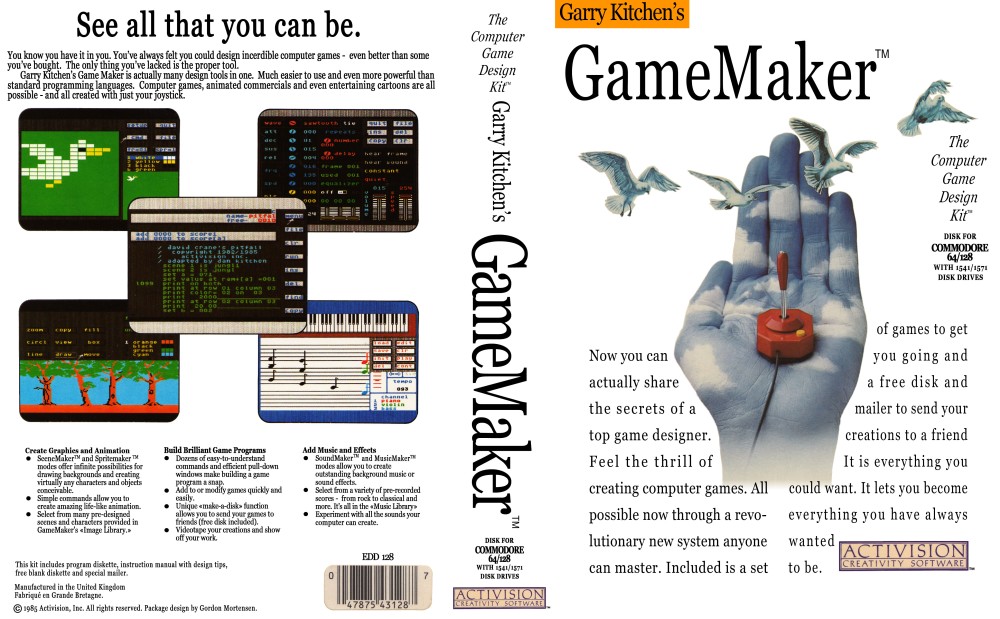 An ad for Garry Kitchen’s “Game Maker” published by Activision
An ad for Garry Kitchen’s “Game Maker” published by Activision
Not long before I sold my Commodore 64, I read the big 1-2 page ads in various general computer magazines for Garry Kitchen’s “Game Maker” by Activision, a package available on cassette, not just on disk, which the ads explained would enable Commodore 64 owners to design and create games without programming! Unfortunately, it also cut the amount of RAM right down to only about 4K!! I had already lost interest in the C64 anyway, but I decided I didn’t like the sound of not programming or being left with only 4K, so I didn’t take this software seriously.
I’ve actually only recently found out from reading “Compute! Gazette” Issue No. 38 that this software contains an Editor which is really some kind of programming language, so I’m not sure what to make of that. It was also available for the Apple ][ and later on the IBM PC, but on those platforms it was obviously a totally different proposition, because both those computers came with decent versions of BASIC, which gave their users a good introduction to programming. The Apple ][ had started out way back in 1977 with the primitive Integer BASIC, without commands for colour, graphics, or sound, but at that time there were few, if any, colour computers and people were amazed by having a computer at all. Apple soon progressed to Floating Point BASIC, then to the much better Applesoft BASIC by Microsoft.
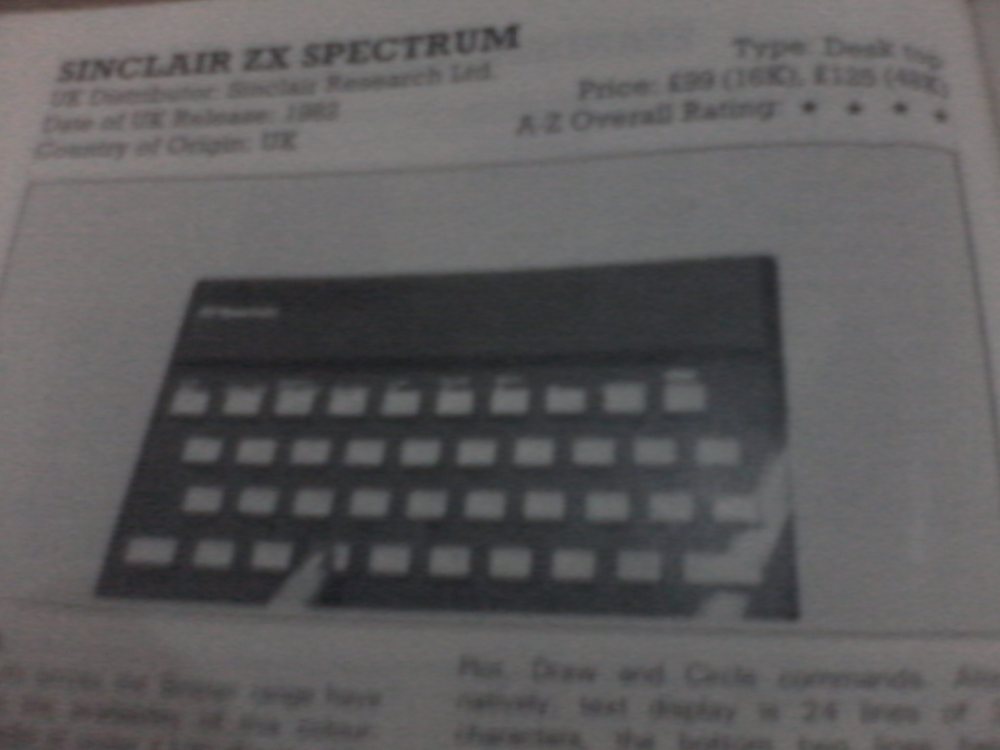 The Sinclair Spectrum review left hand top of page
The Sinclair Spectrum review left hand top of page
Here’s what “The A-Z of Personal Computers” had to say about the Sinclair ZX Spectrum with all spelling and punctuation left intact…
“SINCLAIR ZX SPECTRUM
UK Distributor: Sinclair Research Ltd. Type: Desk top
Date of UK Release: 1982 Price: £99 (16K), £125 (48K)
Country of Origin: UK A-Z Overall Rating ****
GENERAL
Price cuts across the Sinclair range have resulted in the availability of this colour capable model at under £100 (for the 16K version). This by anyone’s standards is a remarkable achievement. The ZX Spectrum is available in two different guises, 16K or 48K RAM, the second of which is slightly more expensive. With the addition of the ZX Microdrive (each holding up to 100K) the Spectrum has access to very useful storage capacity.
Unlike the ZX-81 from which it derives, the Spectrum features calculator type keys, which project through the black metal casing. It also has eight colours and sound. Although the software for ZX-81 is not directly compatible with the Spectrum, both software catalogues contain virtually identical programming options since only a minor amount of rewriting was necessary.
FEATURES
The Spectrum has eight colours (black, white, blue, red, cyan, magenta, green and yellow) and sound generation with over 130 semitones (equivalent to over ten octaves). The package includes two manuals which give a comprehensive introduction to Basic programming, and represent probably the best standard of documentation at this level. At the heart of this unit is a Z80A Microprocessor which runs at 3.5Mhz.
The Spectrum’s memory-mapped display comprises 256×176 pixels addressable by Plot, Draw and Circle commands. Alternatively, text display is 24 lines of 32 characters, the bottom two lines being reserved for entries and messages.
Its Expansion Port is used to interface to the ZX Printer, the RS232 interface and the ZX Microdrives.
The calculator type keyboard is a typical Sinclair innovation with its 40 keys allowing for no fewer the 180 functions. The unit weighs a mere 520 grams (excluding Power Supply and cables).
COMMENTS
The Spectrum has, not surprisingly, sold in vast quantities since its launch in 1982. By March ’83 it had sold over 300,000 units worldwide, with sales in the USA being handled by the Timex Corporation.
With the introduction of models such the ORIC 1, and price cutting along the whole micro gamut (Spectrum?), competition at the lower end of the market is hotting up. But one of Sinclair’s strengths is the capacity to undercut opponents before they can establish a firm foothold. It would be interesting to find out exactly what Sinclair’s profit margin is per unit on either of the P.C.’s.
All in all, the Spectrum is a remarkable achievement. It is a fillip for British industry and a boon to the price-conscious beginner. Even local libraries are starting to issue Spectrums for a nominal ‘rental’ fee, which implies some kind of official recognition perhaps.”
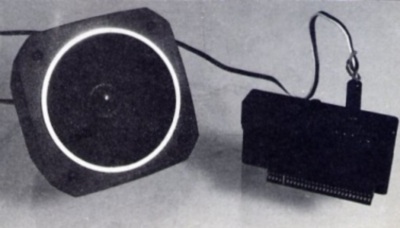 An amazing Spectrum 3 channel sound chip upgrade I had no idea existed when I bought a Commodore 64!
An amazing Spectrum 3 channel sound chip upgrade I had no idea existed when I bought a Commodore 64!
Armed with the only above selective information, potential Spectrum buyers needed the following facts. The Sinclair ZX Spectrum was designed to be inexpensive, but came with a BASIC that totally supported its hardware, including two levels of brightness for all its colours except black, totalling 15 colours. Due to the system of entering whole commands with single key presses or by combinations of keystrokes instead of typing them out letter by letter, all the commands were printed on its keyboard. This meant that potential buyers who had been told this could go into a shop and count the number of commands, but this isn’t mentioned in the review above. Hardly any other computers had this facility except for relatively obscure models, such as the Tandy MC-10, while the Acorn Electron, which had the option of entering commands by pressing the Fn key plus one of various other keys, didn’t have all its BBC BASIC commands printed on its keys. As supplied, the Spectrum only had a rubber, calculator type keyboard and a sound chip with just one channel, which could only produce beeps of different pitches and lengths. In spite of this, the Sinclair ZX Spectrum was so popular that it had massive software support, as well as a cottage industry that grew up around it, offering various peripherals and upgrades not made by Sinclair Research themselves, but this isn’t mentioned in the review. It only says under “OPTIONS & EXPANSIONS Other Add-ons Massive amount of Non-Sinclair Add-ons available”. The readers would have had to do who knows how much additional research to find out that these “add-ons” included upgrades such as proper keyboards set into new, much larger cases, as well as a proper 3 channel synthesiser chip! I was shocked when I read about these upgrades in non Sinclair specific computer magazines! There was a DK’tronics 3 channel sound interface containing a General Instruments AY-3-8912 synthesiser chip which removed my main objection to the Spectrum for only £29.95 according to a defaced pic I recently found on an auction site! The replacement keyboards by various companies were suitable to carry out my Dad’s goal of me doing “Word processing! Word PROCESSING!!” AFAIK no such upgrades were available for other computers such as the Oric 1, because they weren’t nearly as popular, although the Oric 1 keyboard was criticised. The Sinclair Spectrum came without a joystick port, but there were various adaptors which provided joystick ports of different types, not just Atari style. If only I’d been told about these things in “The A-Z of Personal Computers” I may have bought a Sinclair Spectrum instead of a Commodore 64, but of course they failed to mention them! This is another example of “The A-Z of Personal Computers” lying by being economical with the truth!
Memotech was an innovative company, who may even have been the first to make the Texas Instruments 9918/9928/9929 video chips possible to program in BASIC, with their dedicated MTX BASIC commands, including GENPAT. Memotech even accused the MSX Consortium of copying their design. Later versions of MSX could even access 512K, like the Memotech MTX512. According to the “Memotech BASIC Tutor, Reference and Operator’s Manual”, which I found on http://www.primrosebank.net , it confirms that these computers actually did have FOUR LANGUAGES built in!!!! These were MTX BASIC, GRAPHICS/LOGO, NODDY, and Z80 ASSEMBLER!!!! MTX BASIC has some Sinclair type commands, such as PAPER and INK, as well as the more general INKEY$, not forgetting LPRINT and LLIST for printers, instead of the very complicated Commodore OPEN and CLOSE commands. It also has AUTO for automatic line numbering, and a CLOCK command, which can even set the clock to real time, instead of messing around with “Jiffies”, as well as TIME$ instead of Commodore’s TI$. No other “home computer” of the time seemed to have a real time clock built in! Of course the text cursor could easily be positioned vertically as well as horizontally. This was done by CSR x,y before a PRINT command. Other MTX BASIC commands include PAUSE, COLOUR, PLOT, LINE and CIRCLE. Sprites can be defined by GENPAT, then controlled with the CTLSPR, MVSPR, ADJSPR and SPRITE commands. There’s also VS and CRVS for switching between “virtual screens” or windows and even defining your own windows. NODDY is a language dedicated to designing and formatting text screens, such as for instructions or tutorials. This is much more difficult in BASIC, requiring lots of PRINT or PRINT TAB commands, even in non Commodore BASIC dialects. It can even create simple databases. It could also be described as a bit like HTML, but without any links. Memotech had a glossy, full colour ad on the back of Issues No. 1 AND 2 of “The A-Z of Personal Computers”, but the review doesn’t mention any MTX BASIC commands and even includes the words “The resident languages, although initially difficult to come to grips with for a novice, will be after short practice very convenient”! How can anyone apply any single comment to FOUR languages?! Readers could easily have got the impression from this sentence that Memotech MTX computers weren’t suitable for beginners! Filth and lies is what I say!!!! A comment such as at the very least “The resident BASIC is difficult to come to grips with for a novice” is what was needed in the Commodore 64 review!
 A Russian style Yamaha MSX computer which the USSR Government bought instead of Memotech computers
A Russian style Yamaha MSX computer which the USSR Government bought instead of Memotech computers
Memotech were eventually bankrupted after the USSR government backed out of a deal with them to supply lots of computers for schools, then they couldn’t pay back the loans they’d taken out to finance the deal. Mrs Thatcher’s government refused to step in to save Memotech, in spite of their amazing, innovative computer systems and good reviews in the USA!! This was typical of Mrs Thatcher!!!!
Unfortunately, it seems there was a serious lull, or even “near collapse” in the computer market not long after Christmas 1983, then I got a Commodore 64 about 4-5 months later. Dragon Data Ltd went bankrupt very soon after this, but the Dragon computers were never on my shortlist, due to their lack of at least a 3 note polyphonic synthesiser chip. The conman who sold my family the Commodore 64 had even suggested “How about a cheap Dragon?”, but the lack of a synthesiser chip was why I rejected it. I had no idea at the time of its advanced Microsoft Extended BASIC, because “The A-Z of Personal Computers” failed to point this out!
As for the Sharp MZ-700 computer, the review says it came with “Basic”, but fails to point out that this actually had to be loaded from cassette each time the user turned the machine on! Issue No. 1 of “The A-Z of Personal Computers” even had a competition to win one of these computers, with a list of features including “ ‘Clean Machine’ (Accepts many languages)”, but the term “Clean Machine”, meaning without any language built in, isn’t explained in the Glossary or anywhere else in this magazine! The Atari 400 and 800 computers were also clean machines, but were usually supplied with Atari BASIC on cartridge. This was the standard BASIC for Atari 8 bit computers, although Atari Microsoft BASIC was also available from Atari themselves. Books about programming the Atari computers in BASIC usually used Atari BASIC. I think that Atari Microsoft BASIC was mainly used for typing in listings that were supposed to be compatible with all computers that ran Microsoft BASIC, or to help people who had already learnt Microsoft BASIC on some other computer.
I think the best thing to do would have been not to buy or read “The A-Z of Personal Computers” at all. Issue No. 2 which I bought, had a pic of an Atari 600XL or 800XL on the cover. I think the Atari 800XL is the computer I should have got, because it has 256 colours, more than 38K accessible just by pressing a certain key combination before loading software, as well as a 4 voice synthesiser chip, instead of just a “tone generator” which some computers had. It ended up on my shortlist just because of the synthesiser chip. I was amazed that some computers came with built in synthesisers because I’d wanted one for some time, so I thought I should kill two birds with one stone. If they hadn’t mentioned the sound chips, then my shortlist would’ve been different. It could have included the Acorn Electron, Dragon 32, and Tandy Colour Computer. The specs of other synthesiser chips such as those built in to the BBC Micro and Atari computers were similar, so I wouldn’t have lost out on this if I’d bought one of those computers instead of the Commodore 64. The BBC Micro had a lovely clear built in speaker, pointing up at the user from the keyboard, which could produce a racket so loud with a type in BASIC demo called “Nightmare” that I often pressed the Escape key after a few seconds in shops to avoid complaints. The BBC Micro also had an add on called the Music 500, which could produce even better sounds than the BBC had already. An Apple ][ owning organiser of my local computer club, who could even crack some games, just said “If you’re gonna play MUSIC…”, or in other words I should get a proper synthesiser, but I had no idea of the nightmare I was in for with the Commodore 64. It turned out I had given up most of the things other computers could be programmed to do from BASIC in exchange for a synthesiser I couldn’t program either! I was even unlucky enough to find that I had problems getting a decent picture at the same time as clear sound from my Commodore 64 through a TV. I thought this was because the TVs I was using were fairly old and crap. I only found out in 2013 or 2014 from reading a letter in a magazine published before I even bought the Commodore 64 that this meant my Commodore 64 needed to be retuned! I didn’t see this information in my Commodore 64 User Manual or Programmers’ Reference Guide! Of course, my Commodore 64 had already been “sent back for checking” so I had no reason to think there was a fault!
Unfortunately, distribution and availability of various computers played a big part. A limited range of computers was widely available at shops such as the newsagent WH Smith, Boots the chemist, and the record shop HMV. They tended to stock only computers by Acorn, Amstrad, Commodore, and Sinclair. This meant that going round those shops, buyers were usually faced with the same few computers, such as the Acorn Electron, BBC Micro, Commodore VIC-20, Commodore 64, Sinclair ZX-81, Sinclair ZX Spectrum, and Sinclair QL. The Sinclair ZX-81 and Commodore VIC-20 later disappeared from this line up, to be replaced by the Amstrad CPC464, my own short lived CPC664, and the CPC6128, the short lived Commodore 16, and Commodore Plus 4, and the Commodore 128. Some department stores stocked a few other computers, such as MSX computers, and the Elan Enterprise. Atari had limited distribution at specialist dealers and some consumer electronics shops. Some TV rental shops stocked the Sinclair QL and MSX computers. I read that in the very early days of “home computers”, most of them were bought by mail order, but I’m fairly sure things had changed by late 1983, when Issue No. 1 of “The A-Z of Personal Computers” was published.
I’m looking forward to someone scanning and uploading a copy of “The A-Z of Personal Computers” No. 2, featuring the Atari 600XL or 800XL on the front cover, but I’m afraid it may be lost forever in the mists of time!
That’s enough about “The A-Z of Personal Computers” for now. I feel fairly sure I could write some more articles about them in the future, but I’m not sure how soon this will be. You can also look forward to more articles in the “DRAWING THE LINE” series, as well as about how the Commodore 64 was designed!

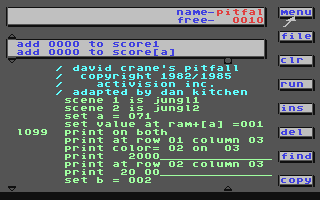
Remarkable to see a grown man holding a grudge against the C64 since 1984, just because C64’s BASIC didn’t have dedicated commands for graphics and sound. To me it looks like you’re just projecting over your failure and inability to learn how to program the machine’s hardware using either BASIC or something more appropriate.
Thanks for your compliment telling me I’m remarkable! Apart from this, don’t forget that the fourth Doctor Who (Tom Baker) said “What’s the point in being grown up if you can’t be childish once in a while?” Furthermore, almost every other computer apart from computers by Commodore had commands for colour, graphics, and sound, so there!!!!
To get the level of detail you expected, the ‘A to Z’ would have to be a huge encyclopaedia, costing a fortune. You can’t blame them because you didn’t do your research. Books, magazines, computer clubs, friends, acquaintances… all could provide reasonable amounts of information if you looked harder. As for Atari upgrading CTIA to GTIA, there is no easy way to tell before buying, whether you would get an upgraded version or not. So the old specs are perfectly valid. You would be pissed off if you bought one expecting GTIA and it was an earlier model. But I guess you don’t realise how long it takes to gather and prepare detailed information about dozens of computers, typesetting, printing and distributing the magazine. How much can change in between getting information and the magazine hitting the shelves? You couldn’t even find out information about just ONE computer!